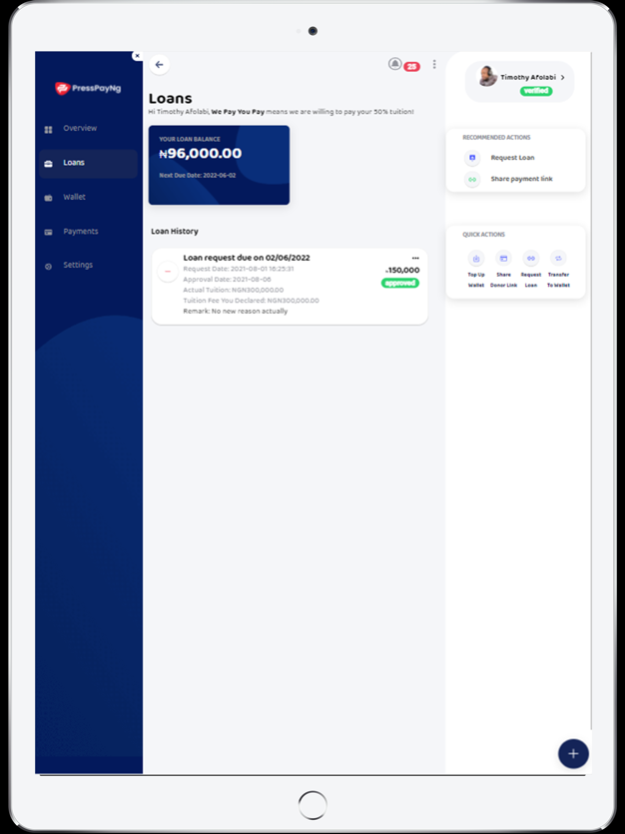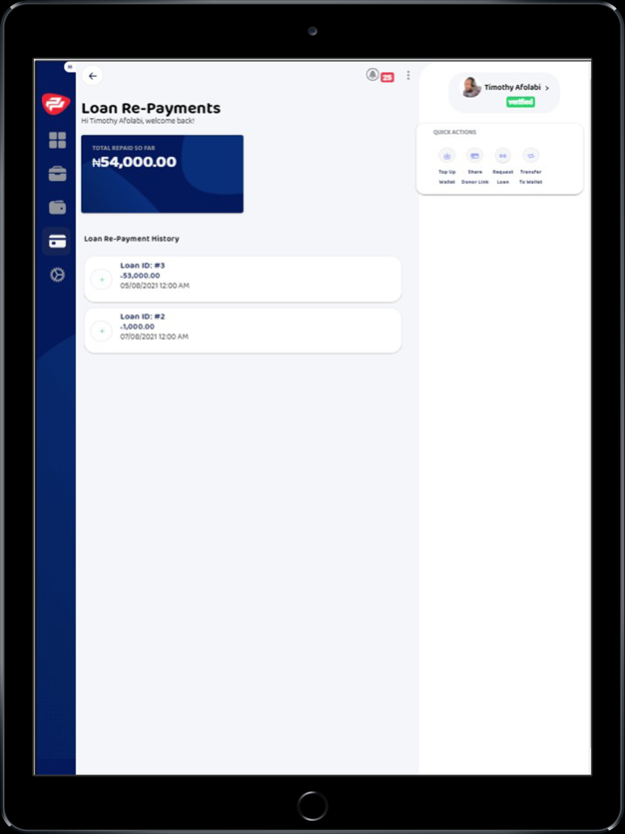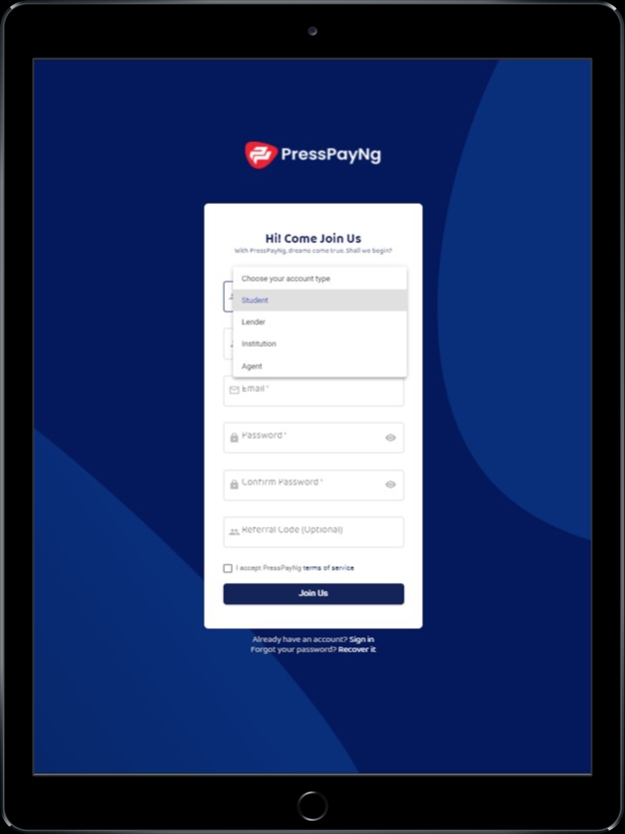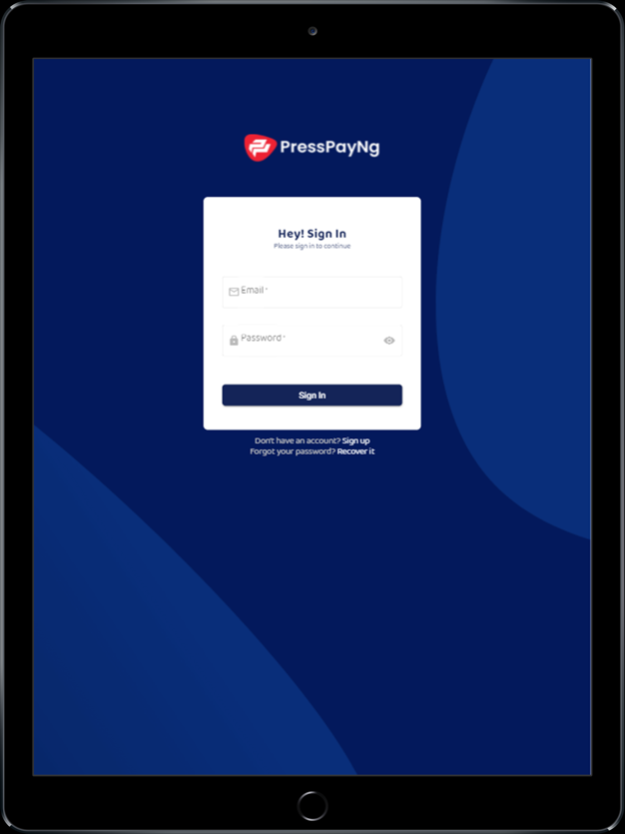PressPayNG 5.6.7
Continue to app
Free Version
Publisher Description
Education Savings and Loans in Nigeria.
Commence your Tertiary Education Tuition Savings with us. We help co-fund your tuition year after year till you graduate giving you a soft-loan to facilitate the prompt payment of your Tuition every academic year.
With PressPayNg
EVERY NIGERIAN CAN BECOME A GRADUATE. LET US CO-FUND YOUR TUITION.
What You Get
Access up to 50% of your tuition as student loan from us and simply contribute the other 50% with our flexible savings plan.
Access to Tertiary Education Insurance cover that secures your tertiary education future against contingencies.
Access to Tertiary Education Health Maintenance services, inclusive of 2 days admission with feeding.
Holiday Jobs, Internships and Scholarship opportunities.
Together, we can take responsibility for your future.
What Makes Us Different?
PressPayNg offers you the credibility you need to solicit support for your tuition/school fees.
Now, everyone can contribute credibly to your tuition fee – NO SCAM, NO “Send me your School ID Card”. Just copy your tuition payment donation link and share with everyone, then watch your dream come true.
Feb 19, 2024
Version 5.6.7
* General app update and improvement
About PressPayNG
PressPayNG is a free app for iOS published in the Kids list of apps, part of Education.
The company that develops PressPayNG is COVERPAGE PARTNERSHIP SOLUTIONS. The latest version released by its developer is 5.6.7.
To install PressPayNG on your iOS device, just click the green Continue To App button above to start the installation process. The app is listed on our website since 2024-02-19 and was downloaded 1 times. We have already checked if the download link is safe, however for your own protection we recommend that you scan the downloaded app with your antivirus. Your antivirus may detect the PressPayNG as malware if the download link is broken.
How to install PressPayNG on your iOS device:
- Click on the Continue To App button on our website. This will redirect you to the App Store.
- Once the PressPayNG is shown in the iTunes listing of your iOS device, you can start its download and installation. Tap on the GET button to the right of the app to start downloading it.
- If you are not logged-in the iOS appstore app, you'll be prompted for your your Apple ID and/or password.
- After PressPayNG is downloaded, you'll see an INSTALL button to the right. Tap on it to start the actual installation of the iOS app.
- Once installation is finished you can tap on the OPEN button to start it. Its icon will also be added to your device home screen.